
How to Use BIGVU Teleprompter App to Create Amazing Videos
Do you want to create videos that look professional, engaging and captivating? Do you struggle with reading your script while looking at the camera? Do you wish you had a tool that could help you edit, style and share your videos with ease? If you answered yes to any of these questions, then you need to check out BIGVU teleprompter app.
BIGVU is a video maker platform that lets you record videos with a teleprompter, edit them with automatic captions, add your logo and brand colors, and publish them to all your social media platforms with one click. Whether you want to create videos for your business, your vlog, your online course, or your personal brand, BIGVU can help you do it faster and better.
In this blogpost, I will show you how to use BIGVU teleprompter app to create amazing videos in four easy steps. Let’s get started!
We partner with companies that offer amazing products that help our readers achieve their goals! If you purchase through our partner links, we may get a referral commission at no additional cost to you!
Step 1: Write or Import Your Script
The first step is to write or import your script for your video. You can use BIGVU’s AI magic writer to generate a catchy script from a few words, or you can write your own script using the online teleprompter tool. You can also import your script from Google Drive, Dropbox, or any other cloud service.
Once you have your script ready, you can adjust the text size, speed, and background color to suit your preferences. You can also add cues and pauses to help you deliver your message with confidence.

Step 2: Record Your Video with the Teleprompter App
The next step is to record your video with the teleprompter app. You can use your smartphone, tablet, or laptop as a teleprompter and read your script scrolling down the screen. You can also use an external microphone or earbuds to improve the audio quality.
BIGVU teleprompter app lets you record videos with ease. You can monitor your audio levels, lock the auto-exposure, and trim away unwanted parts by selecting the words you want to start and end with. You can also capture multiple video takes and choose the best one for your video.

Step 3: Edit and Style Your Video
The third step is to edit and style your video using BIGVU’s video editor. You can add subtitles automatically, change the font and color of the text, add stylish title animations and transitions, and customize your video with your logo and brand colors.
You can also add music, photos, video shots, split-screens, and a business card outro with your contact details. You can use BIGVU’s templates and media library to make your video more appealing and professional.
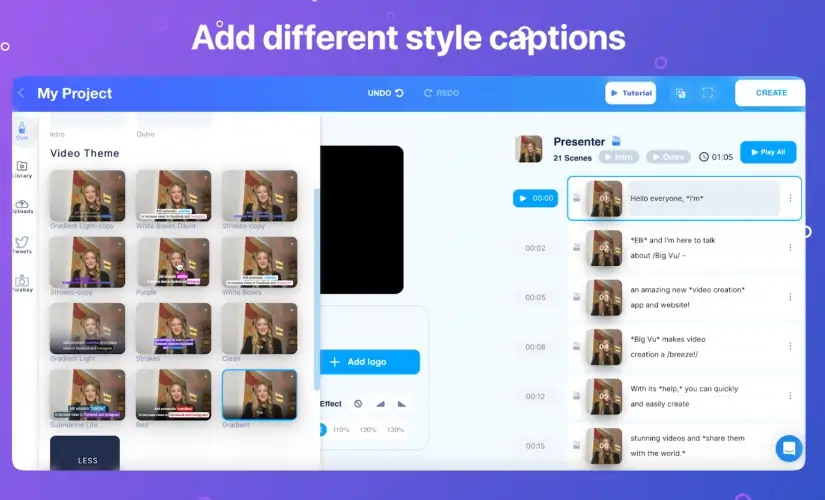
Step 4: Share Your Video to All Your Channels
The final step is to share your video to all your channels with one tap. You can choose from YouTube, TikTok, Facebook, Instagram, Twitter, LinkedIn, or any other social media platform. BIGVU will create unique descriptions for each platform and optimize your video for each format.
You can also track your video performance with BIGVU’s video analytics. You can see how many views, likes, comments, shares, and followers you get from each platform. You can also see what works and what doesn’t work for your audience and improve your video strategy accordingly.
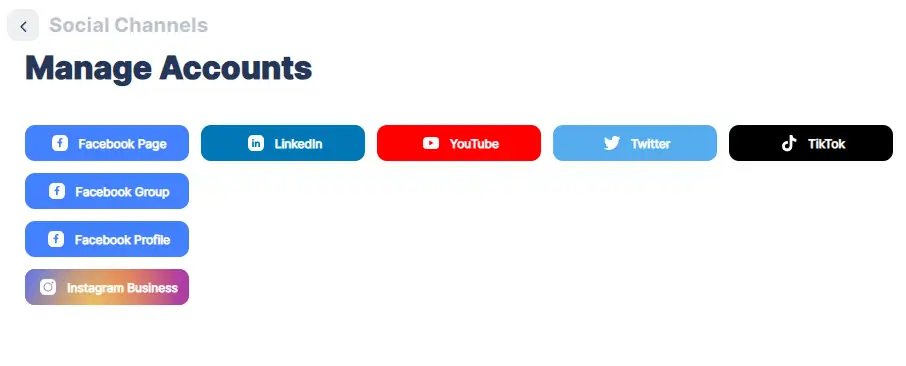
Wrapping it Up
BIGVU teleprompter app is a powerful tool that can help you create amazing videos in minutes. You can use it to record videos with a teleprompter, edit them with automatic captions, style them with your brand identity, and share them to all your channels with one click.
Whether you are an entrepreneur, a business owner, a teacher, a coach, or a content creator, BIGVU can help you connect with your audience on a deeper level and grow your online presence.
If you want to try BIGVU for yourself, you can download it for free here.







